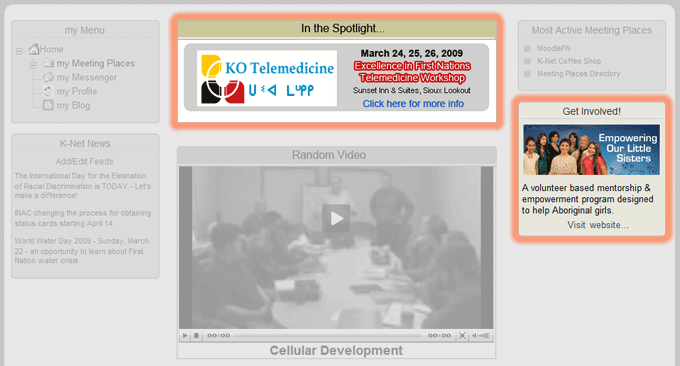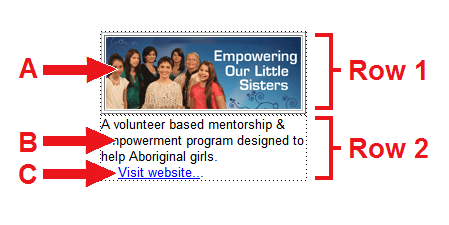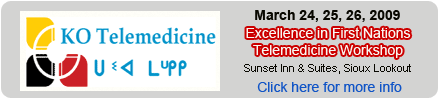|
How to Submit an Ad to the K-Net Meeting Place Website |
|
| . | |
| The K-Net Meeting Place contains two sections for web ads and banners. The "In the Spotlight" section is used to advertise upcoming events (conferences, rallies, etc.) The "Get Involved" section is used to advertise programs, projects and campaigns that are open to the general public. | |
| . | |
|
|
|
| .. | |
|
To create an ad for the Get Involved section, you will need:
Email these three items to meeting@knet.ca. Once approved, your ad will be displayed randomly on the front page of the K-Net Meeting Place site in the following format:
|
|
| .. | |
|
|
| .. |
|
|
To create an ad for an upcoming event in the Spotlight section, you will need a desciption of the event along with a link (www.yourwebsite.ca/evenpage). Alternatively, you may submit a "banner ad" by including the following items:
|
|
| Typically, your ad should include a logo or image and key information about the event, such as date, event name and location. Here's an example: | |
| .. | |
|
|
|
| . | |
| Email your Spotlight ad meeting@knet.ca. Once approved, your ad will be displayed on the front page of the K-Net Meeting Place. | |
| |
Last modified: Tuesday, 29 September 2009, 08:11 AM